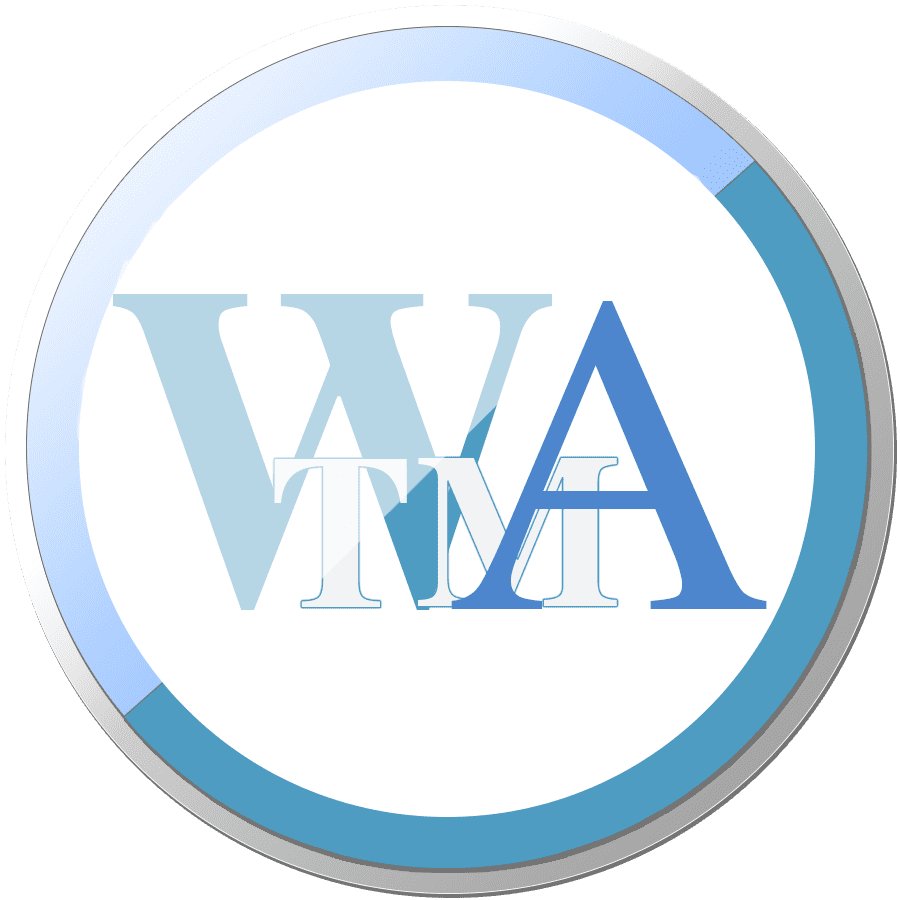Apple Releases Flashback Malware Fix
To everyone out there with a Mac, this is important stuff. Apple has released a fix for the Flashback malware, which has apparently infected up to 600,000 Macs. The fix is available here.
How to know if your machine is already sick? Open Terminal on your computer, and copy and paste the following:
computer, and copy and paste the following:
defaults read /Applications/Safari.app/Contents/Info LSEnvironment
defaults read /Applications/Firefox.app/Contents/Info LSEnvironment
defaults read ~/.MacOSX/environment DYLD_INSERT_LIBRARIES
If your computer isn't infected, you'll get messages back for all three lines reading "The domain/default pair of (YOUR COMPUTER INFORMATION) does not exist.
If you are infected, you'll be able to see which files are causing you the issues. Then hunt those files down and manually delete each and every one.
To learn more about the malware, the fix, and how to fix your computer if it's infected, visit here, here, or here.
How to know if your machine is already sick? Open Terminal on your
 computer, and copy and paste the following:
computer, and copy and paste the following:defaults read /Applications/Safari.app/Contents/Info LSEnvironment
defaults read /Applications/Firefox.app/Contents/Info LSEnvironment
defaults read ~/.MacOSX/environment DYLD_INSERT_LIBRARIES
If your computer isn't infected, you'll get messages back for all three lines reading "The domain/default pair of (YOUR COMPUTER INFORMATION) does not exist.
If you are infected, you'll be able to see which files are causing you the issues. Then hunt those files down and manually delete each and every one.
To learn more about the malware, the fix, and how to fix your computer if it's infected, visit here, here, or here.